The task set was to produce a 90 second video clip that contained 3D animated graphics. The subject of the video was Simulacra and with this word at the forefront of my mind I went about looking for everyday objects that a person takes for granted without thinking about the mental connections that they create to familiarise with that object.
simulacrum [ˌsɪmjʊˈleɪkrəm]
n pl -cra [-krə] Archaic
1. any image or representation of something
2. a slight, unreal, or vague semblance of something; superficial likeness
[from Latin: likeness, from simulāre to imitate, from similis like]
1. I started off with the intention of doing a video in a similar style to that of the popular UK television advertisements about recycling shown here after the jump. http://www.tellyads.com/show_movie.php?filename=TA4490 Once I had set upon a style I began to look at objects to represent in a similar fashion. One day shortly after the coursework was set I picked up a pencil to start drawing in my notebook and realised I had been using one every day for as long as I could remember, so for my first attempt at 3D animation I decided to design a video based on the pencil and it's uses.
2. I began by brainstorming in my notebook a list of functions and uses of the pencil. Needless to say the list wasn't very long, but looking at this from another angle I approached the idea from the direction of "what about the pencil as a tool and a means to an end in designing just about everything else around us" as if the pencil itself was the link between a designer's mind and the physical world. So I set about re-imagining vehicles, appliances, buildings and many other things as if they were constructed from pencils.
3. Armed with my sketches of "concorde" style planes made out of pencils and bridges supported by 4 stanchions of HB I set to work trying to render 3D animations of these using 3D Studio Max. Unfortunately due to a lack of any comprehensive 3D experience I found this incredibly difficult. Here is an example of my first renders.
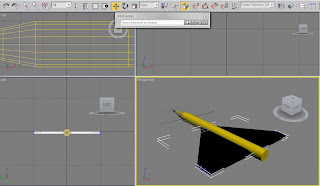
4. So the first rendition of my simulacra did not get completed and I have decided to change tack for my resubmition. Due to the high status of the financial markets in the current media I thought it would be a good idea to do a video about Money and the value that we attach to it after all money does make the world go round.
5. With the above mentioned song playing in my head like a broken record I set about making myself some money. By this point I had to find another program to do my 3D work in because the license on my 3Ds Max has run out, so I decided to try my hand at Blender. http://www.blender.org/
6. So I searched the internet looking for tutorials on how to do anything with Blender and after a short while I found the Youtube.com channel EverythingFX. On this channel one of the tutorials was about how to make a British Pound coin. Perfect! http://www.youtube.com/watch?v=pk618pt8Ytw
7. After a little tinkering with blender I made my own coin. Here it is.
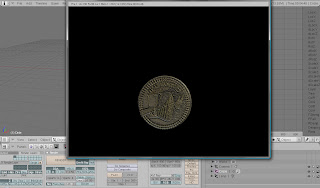 8. Now that I had a fully rendered 3D coin I set to work animating it in a few different scenes. One scene was set to show the coin flipping in mid-air whilst the other was made, along witht he addition of a (badly) rendered globe thype machine to represent the way in which money causes to world to rotate.
8. Now that I had a fully rendered 3D coin I set to work animating it in a few different scenes. One scene was set to show the coin flipping in mid-air whilst the other was made, along witht he addition of a (badly) rendered globe thype machine to represent the way in which money causes to world to rotate.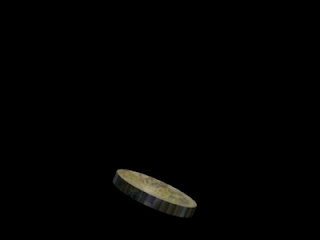
 9. As the videos progressed, so did my knowledge of Blender and thanks to some recent tutorials at University I was able to add some more interesting animations to my video, such as modifying the alpha channel with set values at keyframed intervals and the addition of a particle system to one of my shots.
9. As the videos progressed, so did my knowledge of Blender and thanks to some recent tutorials at University I was able to add some more interesting animations to my video, such as modifying the alpha channel with set values at keyframed intervals and the addition of a particle system to one of my shots.10. Armed with my 3D footage, a few stock photos to reinforce my message, and a copy of Liza Minelli singing Money Money Money I set to work sequencing the video within blender. This was quite possibly the most challenging part to date, despite my knowledge of Premier pro and other video editing software I found this stage to be the most complicated and convoluted of the entire process. So much so that I got annoyed with the money song and decided to swap most of it out for one of my favourite Pink Floyd songs... handily titled Money. So now the video begins with money money money and then a record scratch sound spans the transition from that song into the Floyd. Here is my sequence in Blender.
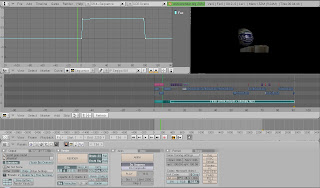 11. With previous attempts at handing this in I found that I had problems with the video codecs and the animations would not show up on other computers. I hope that this has now been rectified and have tested this submition on other computers before handing it in.
11. With previous attempts at handing this in I found that I had problems with the video codecs and the animations would not show up on other computers. I hope that this has now been rectified and have tested this submition on other computers before handing it in.12. One Blender project ------ Complete.




No comments:
Post a Comment